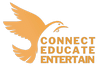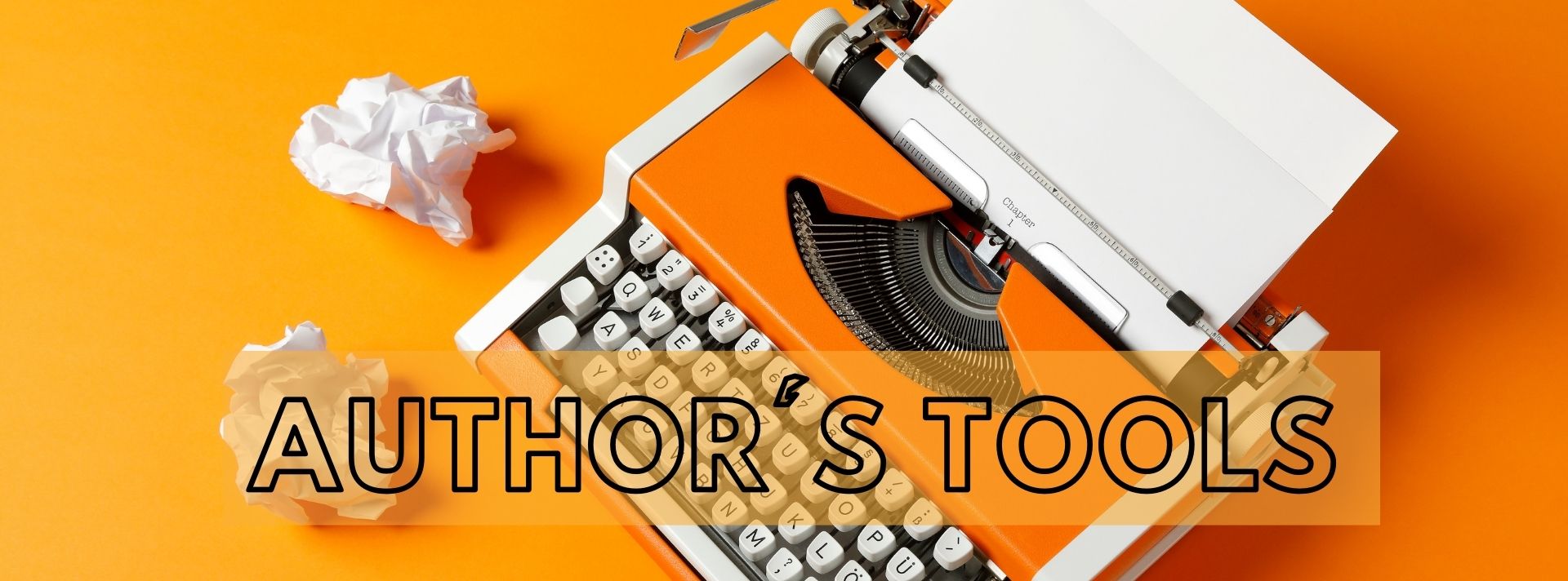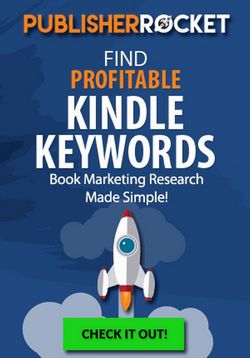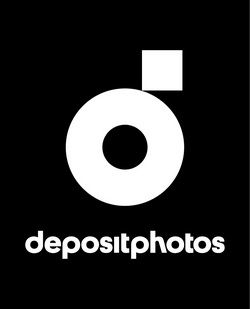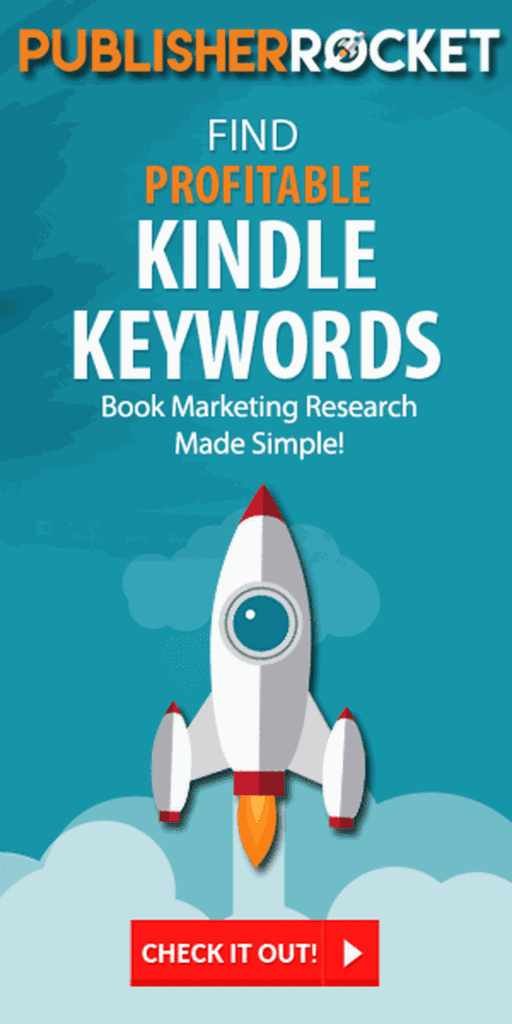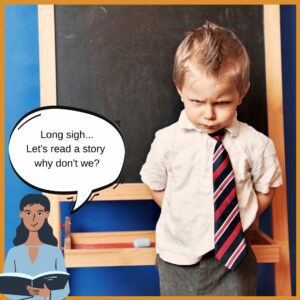
When I was homeschooling there were those difficult days when I thought the only good thing about homeschooling was the books. You homeschool parents know what I’m talking about…
Now that I’m an author (same gig: except instead of unruly kids I have unruly characters who won’t stick to the plot line) I’ve discovered a love of good author’s tools that can make my writing life easier. And I’ve tried quite a few! Here are some of my favourites that I rely on.
Please note: Some of the links on this page are affiliate links, which means if you visit those pages and purchase anything, I may receive a commission at no extra cost to you. These commissions help me to keep writing—thank you for your support. Rest assured, I’d never promote a writing tool I haven’t used and don’t believe in.
AUTHOR’S TOOLS I USE
Plotting Editing Amazon Ads Writing Software Image Design Stock Images
Plottr: a versatile plotting tool
I started my writing as a pantser—making up the story as I went along. I enjoyed it, but it created a lot of work going back and pulling all my separate pieces together into a coherent whole. So I checked out a few different plotting tools and settled on Plottr because of all the different plotting outlines/templates it has, plus the notes section and character attributes templates. I find it easy and intuitive to use, and the team are super helpful and often bring out new features and updates. It really made my writing be a lot tighter, and it’s wonderful to have all my notes, timelines and ideas all in one place.
Pro Writing Aid: Editing Software that Improves Your Writing
I remember receiving my first professional edit of my first manuscript. There were 18 pages of notes! After I picked my jaw up off the floor I devoured that document and transformed my writing. it was like my own personal creative writing course.
Nowadays, I use Pro Writing Aid before I send anything to my editor, and her reports are a lot shorter (and cheaper!). Pro Writing Aid is so much more than just a grammar and spell check: the writing advice is invaluable. I wouldn’t be without it.
Publisher Rocket
When I had my first book published, and was feeling blue about the lack of sales, I attended a local book sellers conference and asked a successful author how she managed to make so many sales. Her reply, “You have to advertise on Amazon”. Woah, up opened a whole new world of keywords and categories and endless spreadsheets. So many hours gathering keywords into excel. When I look at those spreadsheets now, I feel like crying. If only I’d discovered Publisher Rocket sooner, I’d have probably written a million more books by now…(okay, I did also spend endless hours driving my son to taekwondo training and tournaments. But I’ll gladly show you all his medals. Ain’t no-one going to see my spreadsheets).
I was so excited when I discovered Publisher Rocket. You just enter a seed word, push a button, and wham bam out comes a long list of keywords. It’s worth every penny in saved time, headaches and coffee
When I started advertising on Amazon, I could get traction on bids at 0.04cents. Nowadays advertising is so much more expensive, you really need to be wise about the keywords you chase. Publisher Rocket will help you easily find the keywords to use.
Atticus Book Writing Software
I began my writing career using MS Word and had nothing to complain about until it came to the fiddly book formatting stage. I always managed to MS Wordto do what was needed, but there were plenty of times I pulled my hair out, especially with page numbering on Odd and Even pages/sections. Sometimes it was nightmare—a deep dark nightmare.
Then along came Atticus. Out came the sunshine. Already a fan of Kindlepreneur’s Kindle Rocket, I was keen to try Atticus. It’s so versatile and every time i need to change some formatting element I am so…relieved and overcome with a sense of well-being from the lack of stress! It is so simple to make changes and the different templates available can actually make it fun. Yes, fun!
It is still a new package, so they are continually improving it, but if you have any particular requirements, check out their Roadmap to make sure it has what you need…if it hasn’t, it’s likely to be coming soon.
Canva Design Tool
To get your new book out into the world, you’ll need to promote it. A great place to start is Amazon Ads, for which I recommend you take a look at Kindle Rocket. But you will also want to promote on social media and your website. I’ve found Canva invaluable for creating images for all the different social media networks, for designing bookmarks and promotional material, and creating videos. I use the paid version but you can do so much for free, so take a look.
Deposit Photos Stock Images
I use Canva for most of my images, but sometimes I need something extra. That’s when I go to Deposit Photos stock images. I often use their images in my newsletter. And I love looking through their images for writing inspiration! (Yes I can get lost on there for ages).